Contact Phone
813-264-6460
Office Address
301 W. Platt St. Suite 447
Tampa, Florida 33606
Office hours
Mon - Fri: 7:00am - 7:00pm
Sat - Sun: 10:00am - 5:00pm
Desktop Computer Repair
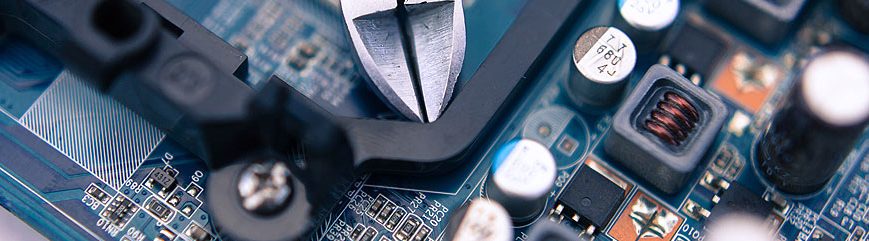
Problem PC? We’ll solve it. We’re who you call when your desktop runs slow and your programs stop working. From corrupted hard drives to infected machines, Computer Repair is your personal army of tech-savvy geeks.
We cover the whole of city, and best of all we can fix most desktop computers with a single visit. If your problem is software related, we may not even have to come to your home or business premises. Nine out of ten software issues can be fixed remotely. So if your hard drive’s making beeping sounds or your screen keeps freezing, let us know. Our professional, qualified computer technicians will get you working again today.
Computer Won’t Turn On

The scariest thing that can happen to your MAC or Windows computer is failure to even turn on. You press the little power button and nothing happens. No beeps, clicks, clunks or whirs. Light on the monitor is on, but your computer is completely dead.
First of all, don’t panic! When people face this problem, they are tend to panic, worried that all important data on their PC or MAC are gone. Your documents and pictures are most likely safe, just not accessible at the moment. This computer problem shows that one of the hardware components have failed.
Noisy Computer

Got no power? No problem. Our laptop power jack replacement service will power you up again. Stat. We provide a fast, efficient, and cost-effective laptop power jack repair service. Prices are transparent and constantly monitored to make sure they stay lower than our competitors’. Repairs are done in-house, so you never have to wait for your machine to come back from a third-party supplier. And we can often complete the fix on the same day you call us.
Our laptop power connector repair team works all over city. If you’re in need of assistance within the M25 boundary, we’re the people you call. From Haringey to West Drayton, we’re here to get you connected again.
We repair laptop power jack assemblies for business and home users. And our engineers can even come to your home or place of business to pick up your machine. You don’t have to do anything except make a phone call. If it’s urgent, we’ll do everything we can to make sure your machine is back with you on the same day, fixed and ready to finish your project. Or keep the kids happy at teatime.
Computer Fails to Start
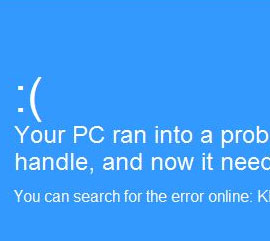
This can happen suddenly and without any visible cause. Sometimes your computer begins to load but after some time stops responding during start up process. This problem can be caused by many factors.
Your computer can try to load windows from removable media so the first thing to do is check and remove any CD’s, DVD’s, USB flash drives, memory cards. Remove any digital cameras or external hard drives. Try to restart your computer. If it fails again, something else is causing the problem. If your desktop display shows an error during startup, it is probably caused by hardware configuration problem. Your motherboard, CPU, memory or graphic card may developed a problem.
Computer Freezes and Restarts

It could be two kinds of problems causing computer to freeze and restart. The first and most probable cause is a software problem (Window or Mac). Viruses, Trojans, rogues and other adware can cause system instability. When a system detects a problem, it restarts to prevent future damage. These problems can be solved by cleaning unwanted programs and spyware, upgrading drivers or reinstalling operating system. Our computer engineers can test to see if it is a software problem and repair your computer at your home or office right away.
Second and more serious – hardware problem. Computer overheating is the most probable cause for computer freezing and restarting.
When you machine overheats. it get’s unstable and sends a signal to restart. There are more hardware faults that can cause computer freezes. Faulty power supply, graphics card, processor or even hard drive can cause this kind of problem. Our PC technicians will try to test your computer on site, but sometimes more serious testing is required. In this case, we will take your faulty desktop PC to our repair facility and return it in full working condition at no extra charge! It depends on the problem, but usually, repairs take between 1 to 3 days.
Computer is Too Slow

This can happen suddenly and without any visible cause. Sometimes your computer begins to load but after some time stops responding during start up process. This problem can be caused by many factors.
Your computer can try to load windows from removable media so the first thing to do is check and remove any CD’s, DVD’s, USB flash drives, memory cards. Remove any digital cameras or external hard drives. Try to restart your computer. If it fails again, something else is causing the problem. If your desktop display shows an error during startup, it is probably caused by hardware configuration problem. Your motherboard, CPU, memory or graphic card may developed a problem.
Printer, Keyboard or Mouse Doesn’t Work

This can happen suddenly and without any visible cause. Sometimes your computer begins to load but after some time stops responding during start up process. This problem can be caused by many factors.
Your computer can try to load windows from removable media so the first thing to do is check and remove any CD’s, DVD’s, USB flash drives, memory cards. Remove any digital cameras or external hard drives. Try to restart your computer. If it fails again, something else is causing the problem. If your desktop display shows an error during startup, it is probably caused by hardware configuration problem. Your motherboard, CPU, memory or graphic card may developed a problem.
Screen Doesn’t Show Anything

This can happen suddenly and without any visible cause. Sometimes your computer begins to load but after some time stops responding during start up process. This problem can be caused by many factors.
Your computer can try to load windows from removable media so the first thing to do is check and remove any CD’s, DVD’s, USB flash drives, memory cards. Remove any digital cameras or external hard drives. Try to restart your computer. If it fails again, something else is causing the problem. If your desktop display shows an error during startup, it is probably caused by hardware configuration problem. Your motherboard, CPU, memory or graphic card may developed a problem.